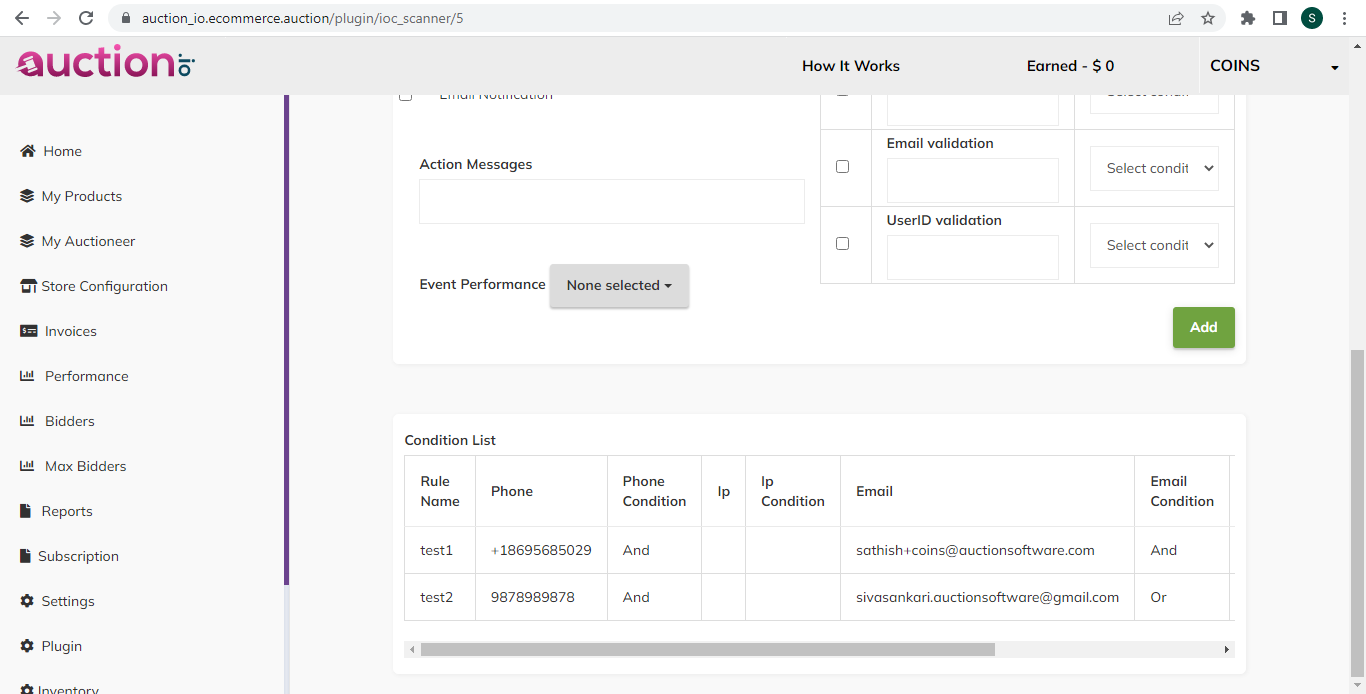IOC Security Scanner
The IOC Security Scanner will be used in the Store Seller.
Indicators of compromise (IOC) are systems artifacts that could be the result of a security breach of a system. Examples of such indicators are the presence of particular files, processes, or users. Typically these indicators have names that are similar to system components with the goal to decrease the chance of discovery.
It is a set of data about an object or activity that indicates unauthorized access to the computer (compromise of data)
IOC scanners are typically used for intrusion detection and system compromise detection.
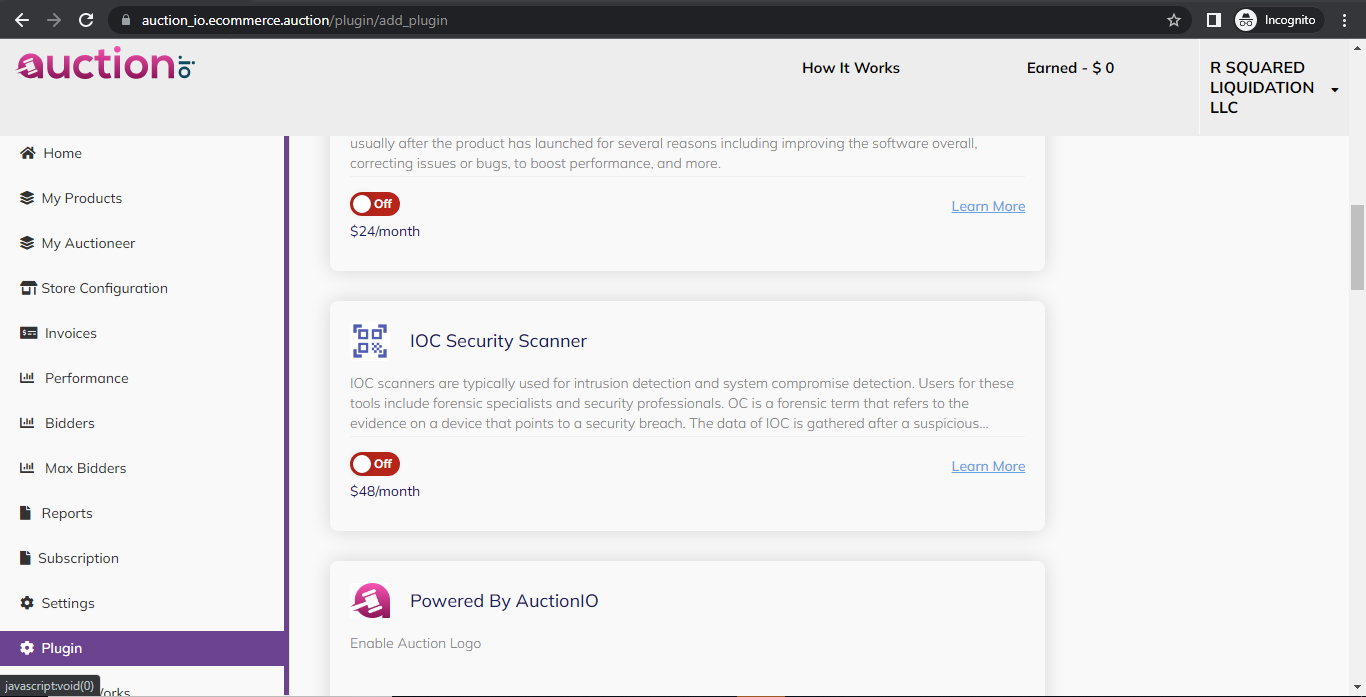
Store Admin Page
The admin or seller can go to the Plugin and Switch on the IOC Security Scanner to as shown below.
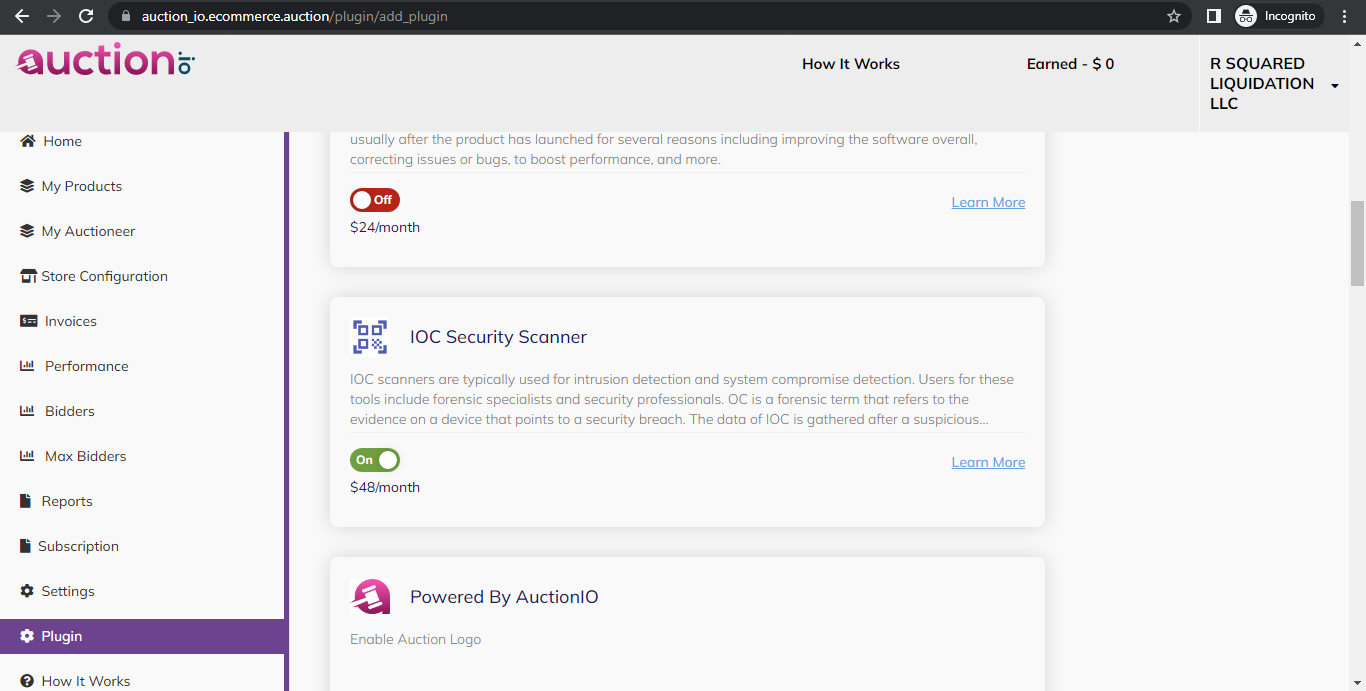
It will be Show in the active plugin section as shown below
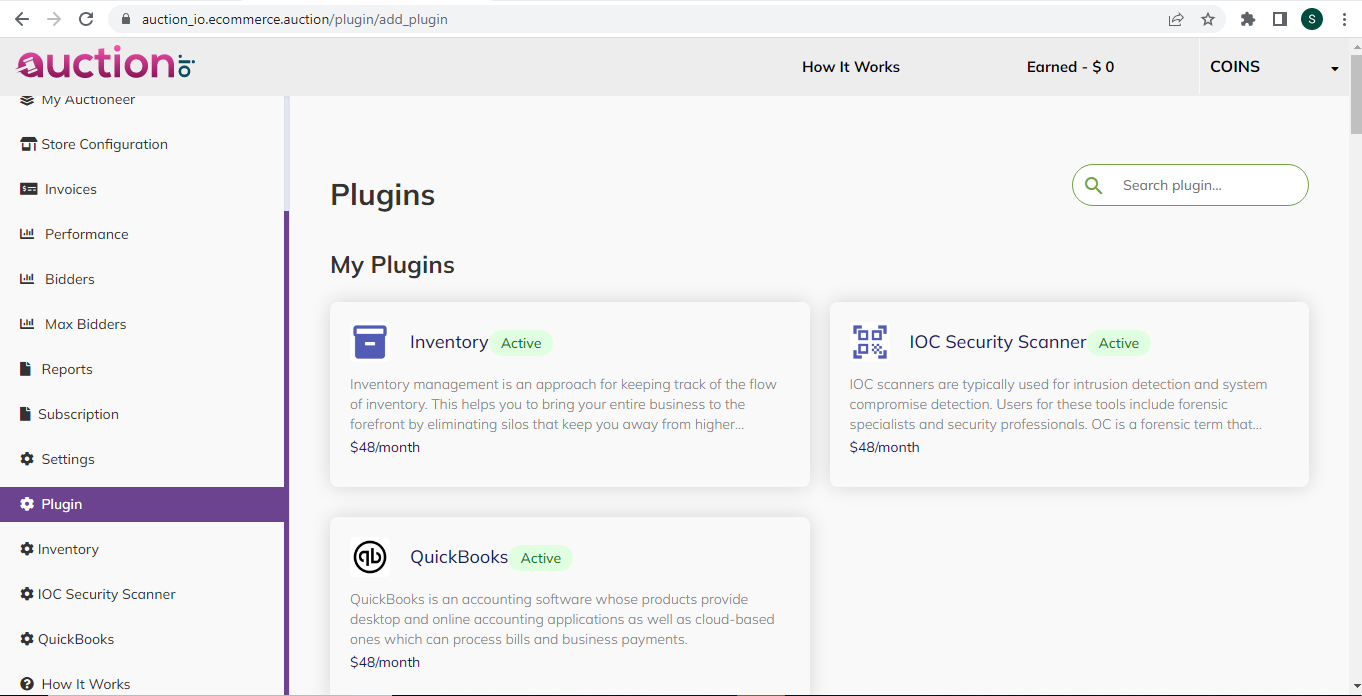
Next Click IOC Security Scanner In this if you click yes on enable then it will be enabled
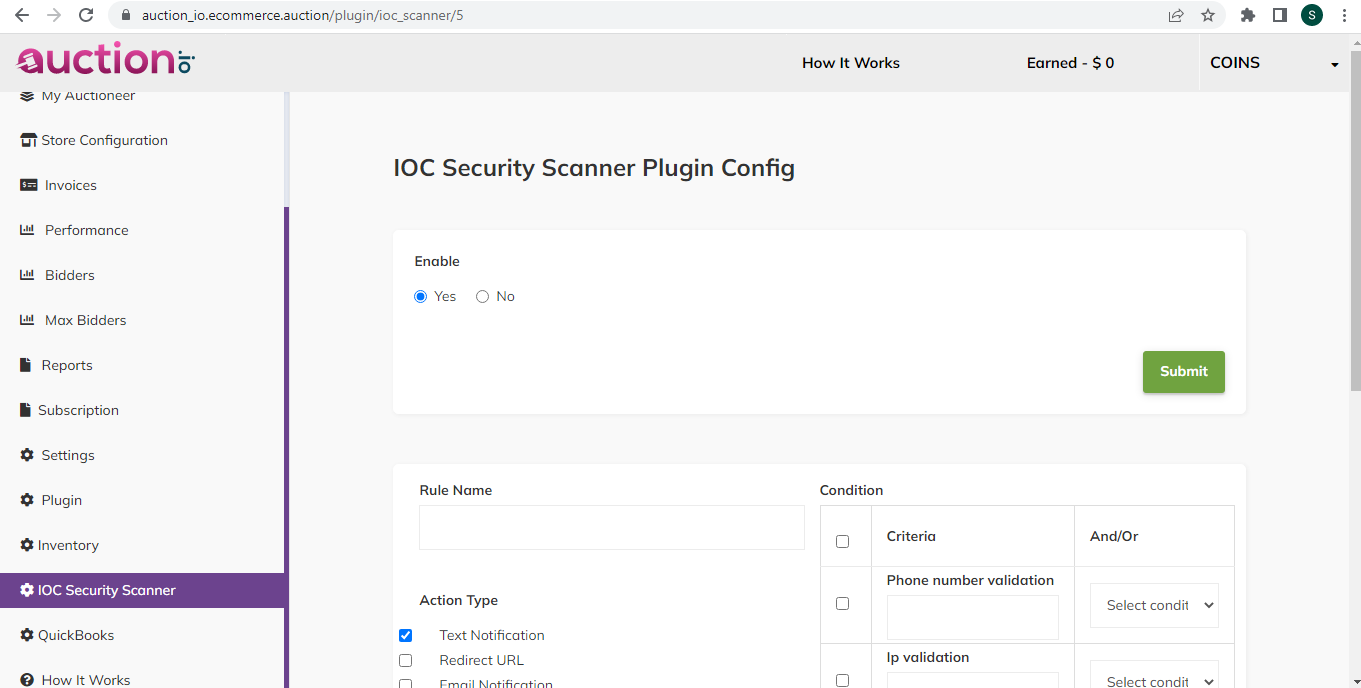
And then there are some criteria in this. You can select some criteria that you want and Select Condition as AND or OR condition from the dropdown .
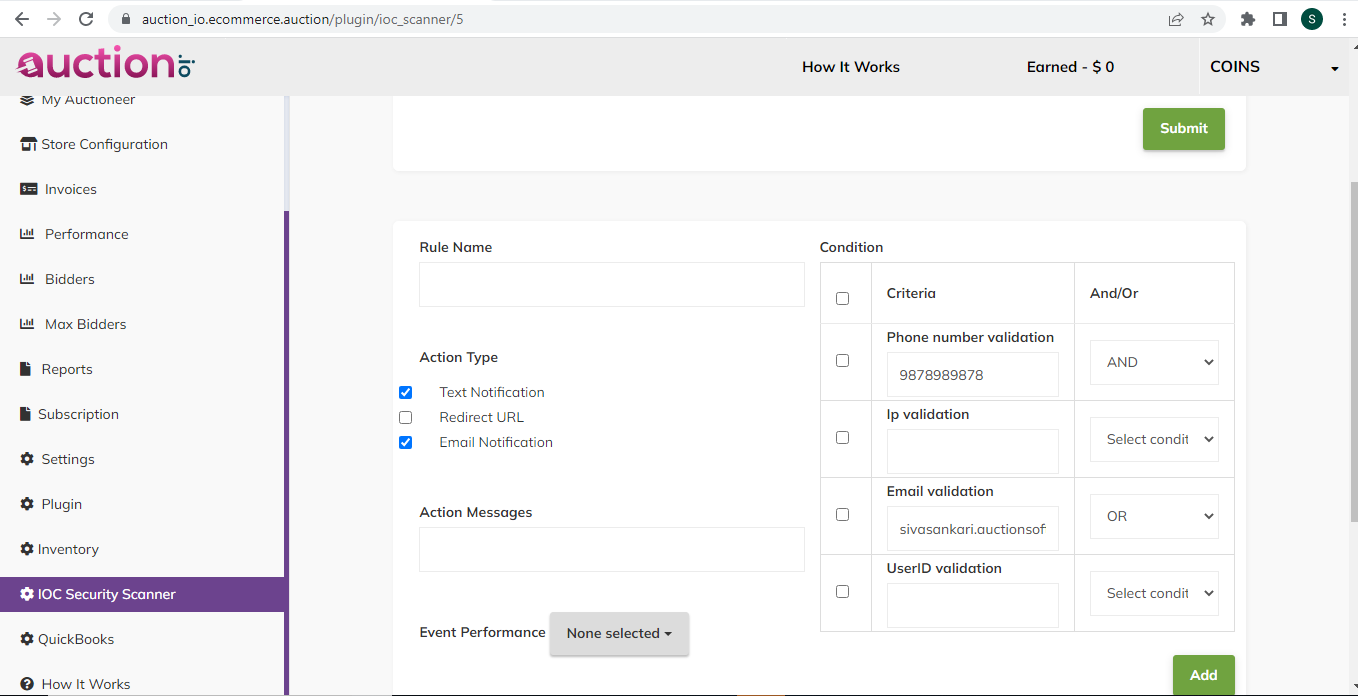
Then type the rule name and click action type that you want and Select event performance .If you select login then the event will be performed when user login.
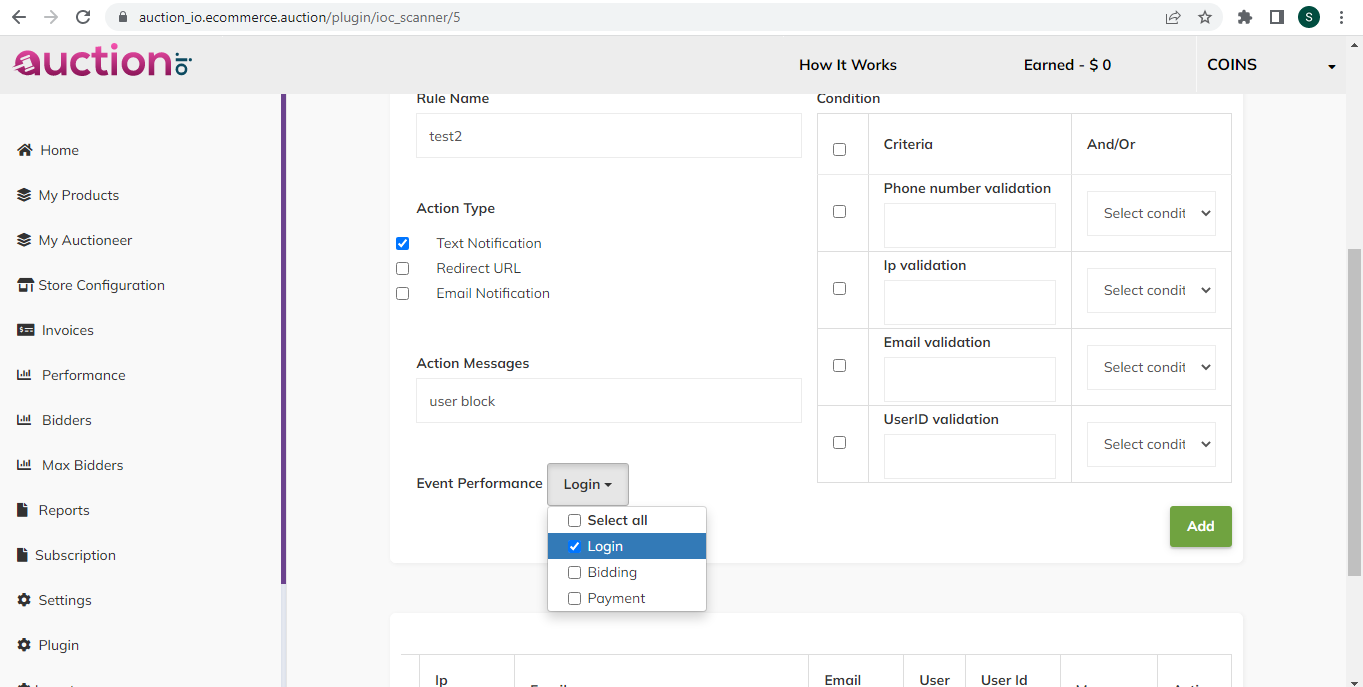
Finally Click Add button.
The condition that you added will
displayed like this.
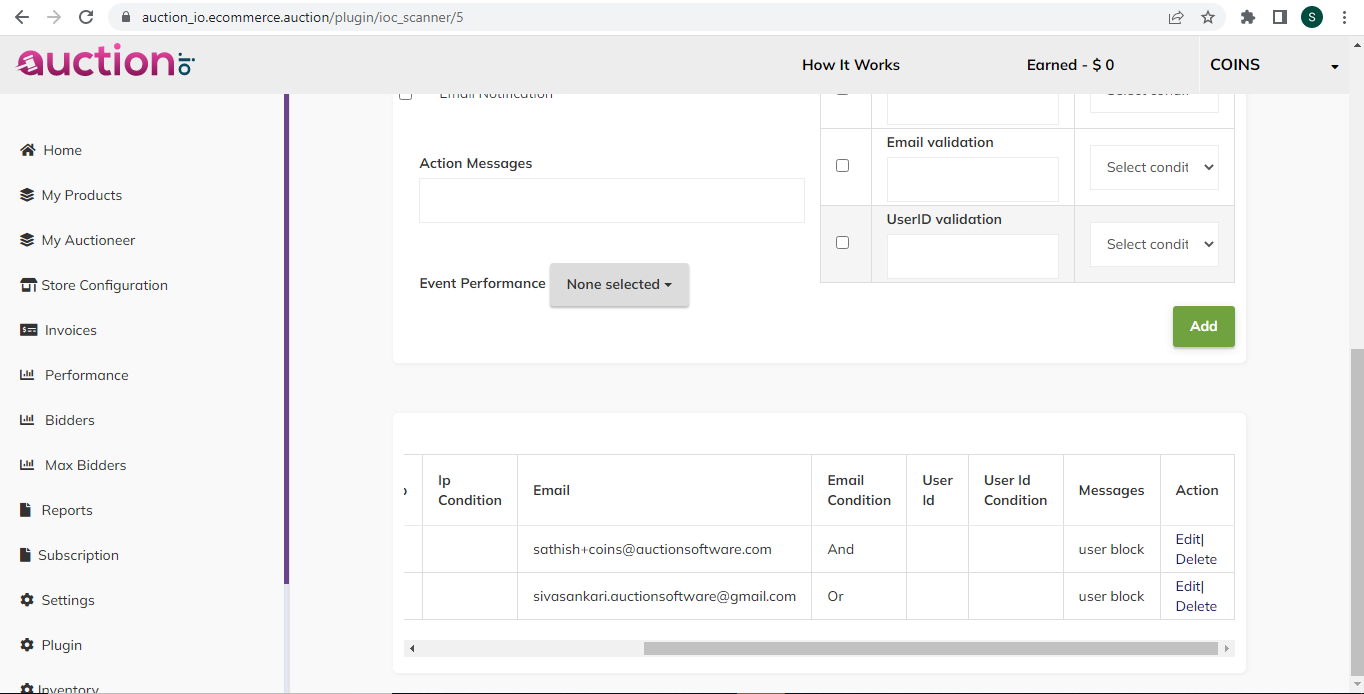
If you want to edit the condition then you can click the edit button from Action Column as shown below