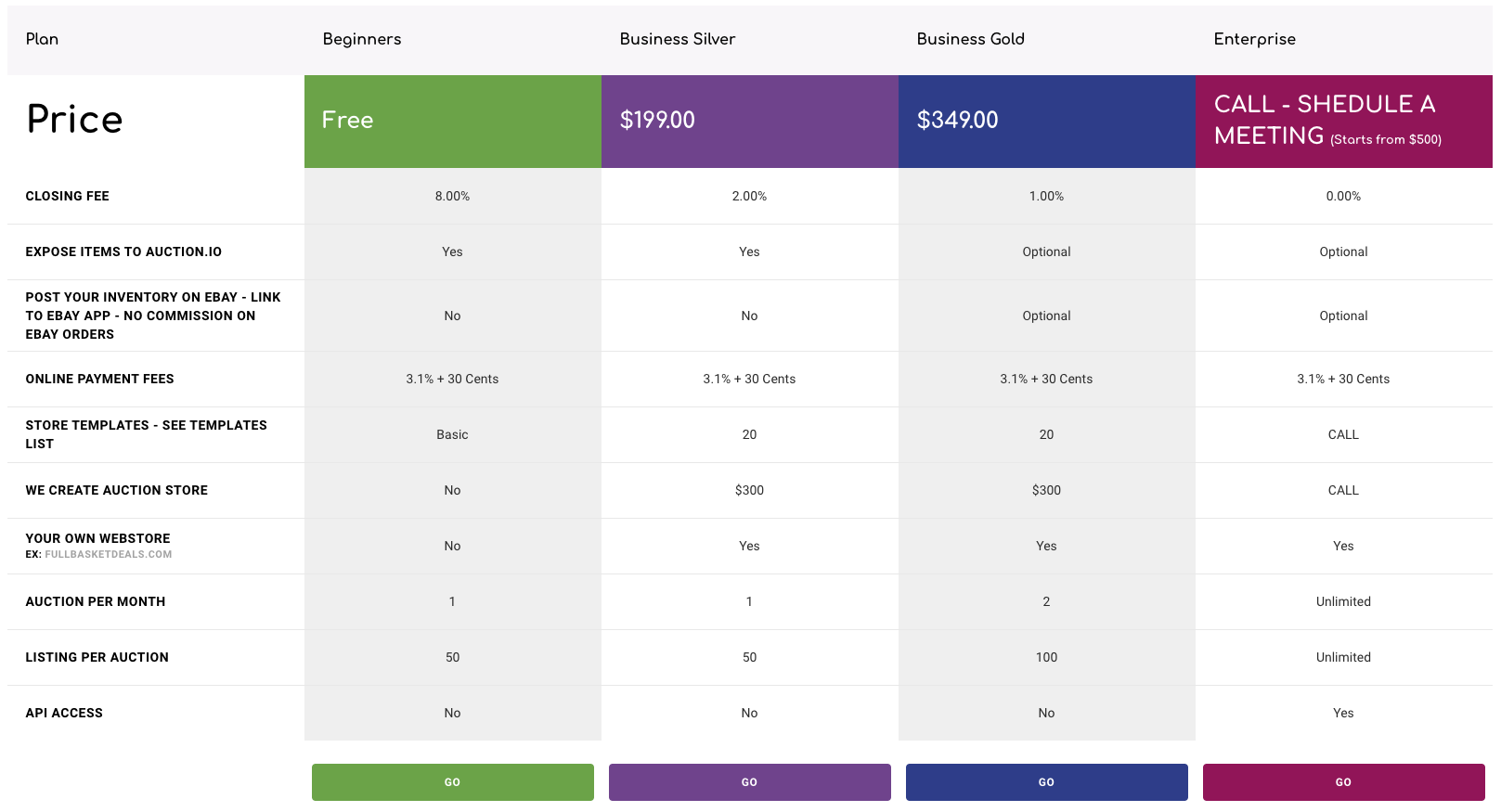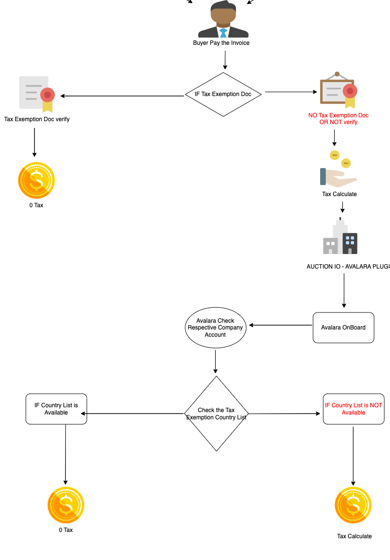-
check_circle
Why Auction.io ?
One stop shop to sell/expose your business to millions of bidders worldwide. An average auctioneer can expect a minimum 15% increased sale. You can sell a product in any industry from collectibles to cars; livestock to homes! You can have your own shop to sell via auction.io or use our marketplace!
-
check_circle
How Refunds work?
It is totally a seller avenue of decision to handle refunds and returns. It will vary vastly based on the seller, auction method. We strongly encourage to read the terms and conditions that each seller sets.
-
check_circle
What is Live Bidding?
This is Real Time Bidding , the users are provided with an option to enter their max amount for the item / Lot in the Active Auctions. If the user A max bid is outbid by user B they get out bid notifications and User A can increase the Max bid again. Until the outbid happens the Application will place proxy bids for the user when ever counter bid is placed.
-
check_circle
Proxy Bidding VS PopCorn Bidding?
- Enter the highest amount you are willing to pay and let the system manage your bid on your behalf. For example: If you enter an auction with a starting bid of $1000, and your maximum amount is $5000, your bid is still $1000. If someone else bids $1100 as their maximum, the proxy will automatically bid $1125 for you.
- Be prepared for “popcorn” bidding, which gives you three extra minutes to bid at the end of the auction if someone tries to outbid you at the last minute.
- Make sure you have added us to your contact lists so you don’t miss any bidding emails. Auction.io will send you email notifications to let you know if you’ve been outbid, you won’t want to miss out!
-
check_circle
What is Live Auctioneer Tool?In Live Auction along with video Streaming option, we provide the Auctioneers the ability to customize the Notifications that are being sent to buyer in the Live Auction Room.
The Auctioneer Tool helps to place counter bids from the Auctioneer side as well and Manage the live Auction like Start, Pause and Stop.
-
check_circle
How is shipping handled?Questions about the cost or method of shipping an item should be directed to the auction house or seller. Shipping information or preferred shippers can be found within the terms and conditions or shipping policies section of each auction. Please contact the auction house or seller if shipping information was not disclosed or is at all unclear.
-
check_circle
How you handle Dispute?When you fail to make a successful payment then the seller can claim a dispute. This can create a blackmark on your profile for the future sellers. Followed by this, you will receive an email to solve the dispute where you can get the opportunity to solve the issue by contacting the seller. Else, you can also solve your ticket by .
-
check_circle
When can I leave a review?When you win the auction successfully, please follow the link to leave a review and you can share your experience on the awarded page.
-
check_circle
How do I leave a great review?Any business can excel based on excellent customer service and spreading the service by customer satisfaction. Reviews make the magic for any business to sustain the market. It can shrink the world of business to connect the poles of bidders and sellers!
-
check_circle
Which browsers support Auction.io?We recommend to always use modern and up-to-date browsers for the best user experience. We support desktop as well as mobile device browsers including Google Chrome, Mozilla Firefox, Apple Safari, Microsoft Edge, Opera, Google Chrome for Android, etc.
-
check_circle
Is Auction.io free?
Yes, No Hidden fees we take only 4% on Free Plan upto 400 lots Per Auction you sell.
Below are other plans for your Preference
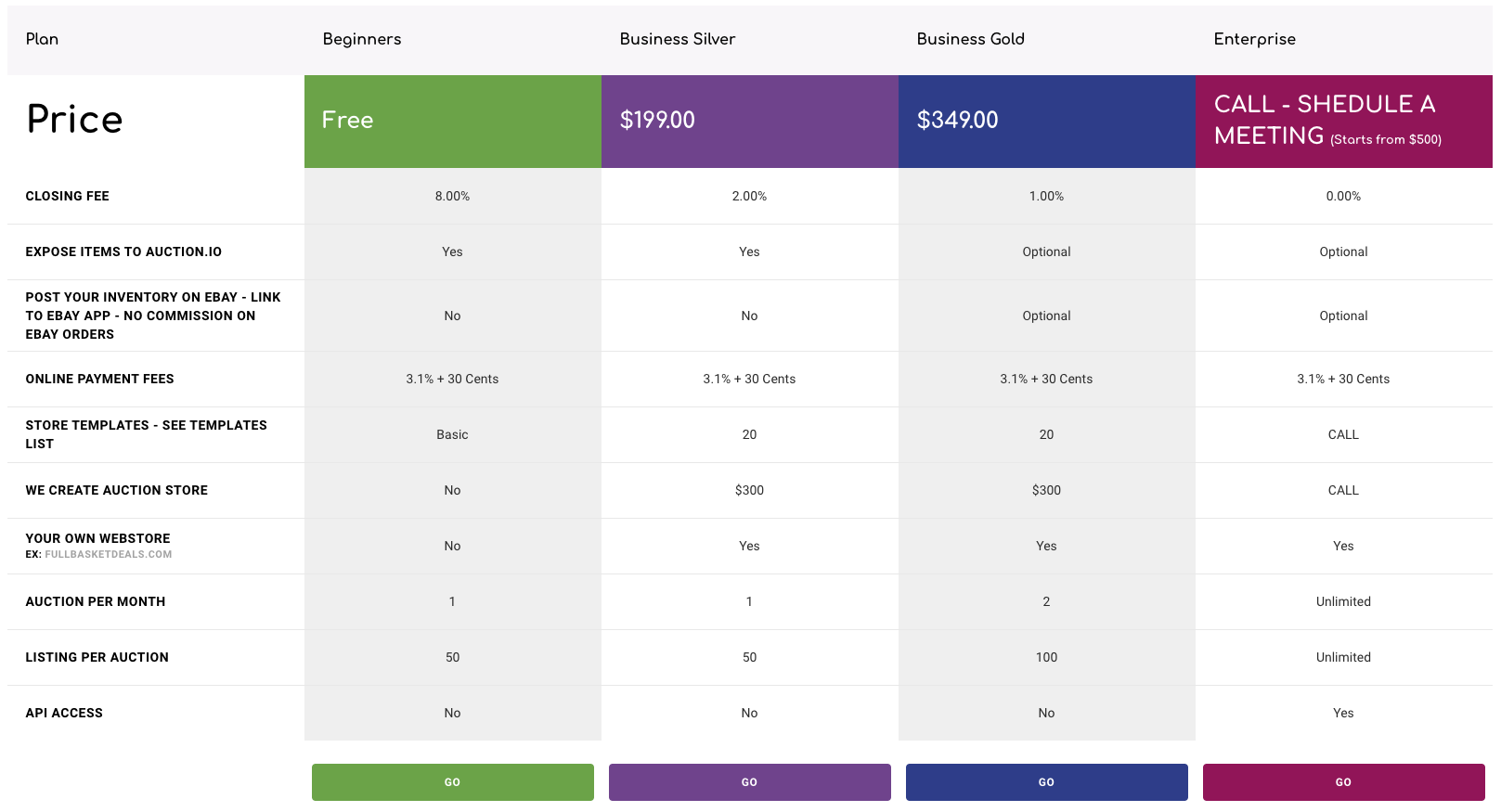
-
check_circle
What technologies is Auction.io built on?We use the latest web technologies and frameworks like Node.js and React.js unlike our competitors whose products are built on much older technologies
-
check_circle
Can I use my own Domain name with AUCTION.IO?Yes. All packages are white labeled meaning they can be used in conjunction with your domain. For a shop or event your build your own Ebay like auction website in less than 3 hours and sell via Auction.io marketplace.
-
check_circle
What user languages does Auction.io support?Every web app we build comes with 2 languages out of the gate. You can easily add more. We work closely with customers requiring assistance with translation. You have a choice of 15 pre-built languages and 15 currencies available to deploy.
-
check_circle
How often do you offer updates?We are constantly working to develop and improve our software and services. Security updates are deployed constantly depending on known advisories and security bulletins. Feature updates are constantly evolving and being tested prior to any deployment to ensure the best, uninterrupted experience for all our users.
-
check_circle
Do I need to pay for a year in advance or in monthly instalments?For Free plan we take 2% but for other plans as your upgrade your have to 1 year in advance.
-
check_circle
Does Auction.io-Small allow cancelling my subscriptions?It is extremely affordable and can be cancelled anytime.
Is it available all over the world?
Yes, indeed we are.
-
check_circle
How to create store?Sellers can create their own store in just 3 steps :
1. Fill all the mandatory fields to complete the first process and click “Next Step”
2. Enter your Address in the relevant fields and click “Next Step”.
3. Enter your payment details.
You will be shown the plan that you have selected before registration. Clicking “Complete” will create your store.(For more details refer to HELP CENTRE 5.1)
-
check_circle
Why should I add Categories?Adding categories helps your customers to navigate through your store’s inventory with ease. Stores that are well-organized and easy to browse display an improved customer and buying experience. In addition, this also allows a store owner to gain useful insight and metrics on the various products that are being sold in the store.
-
check_circle
How can I create Discount in my Store?In your dashboard on the left menu, visit the “My Products” section. A sub-menu with the “Create Discount” option is shown. Click on “Create Discount” and fill the required fields. You can enter a discount code manually or clicking on “Generate code” will generate a random code. There are 3 Discount types Percentage, Fixed Amount, and Free shipping. Choose the products for which the discount should apply – you can choose individual products or a range of products. You can also set up additional conditions that need to be fulfilled by a buyer before the discount is applied such as “Minimum Quantity” of items. The discount can also be filtered by Customer Eligibility to ensure only specific customers are granted discounts. Usage limits can also be set to specify the number of times the discount can be used in total. The time period for which the code is valid can also be specified here (For more details refer to HELP CENTRE 5.2.5).
-
check_circle
Can I Pause my Store and How?Yes, you can. Take a break from selling, but don’t close your store completely. Your customers will still be able to view your products but they won’t be able to buy them. Your settings will be saved until you’re ready to sell again. To do so, go to “Settings” in your dashboard. Click on “Manage account” and at the bottom of the page you will find the option to pause your store. After pausing the store, the button will change to “Restart store”. Clicking on it will restart your store again.
-
check_circle
How do I get reports for store?Visit the “Analytics” page under “My Stores” in your dashboard. You can see overview graphs for Total Sales, Total Online Store Visits, Repeat Customers, Product Bids and Average Cost per Customer. You can also sort and view the analytics by giving year, start date and end date. Clicking on “View Reports” will display the reports for the selected period.
-
check_circle
How do I point my store to subdomain or domain?
1. Login to your Domain.com account.
2. Click on the My Domains button, click on Manage DNS Records.
3. Add A Record in domains with the domain.com with the IP shared by us.
4. Add C Record in domains with the sub.domain.com with the IP shared by us.
-
check_circle
How to add a staff to my store?To add a staff member to your store visit the “Manage account” section in the “Settings”. Click on “Staff Accounts”. You can create 2 staff members. Click on “Add staff account” to have a popup display. Fill in details like name, email address and permissions that you wish to give to the staff and click the “Send Invite” button. A confirmation popup will be displayed and clicking on “Confirm” will send an invite to that staff.(For more details refer to HELP CENTRE 5.4.6)
-
check_circle
I want to create a store in auction.io and test an auction?
(i) If you, activate free plan
(ii) We will move you to Auction posting step, skipping store step.
(iii) Users will post auction and at last step alert in top waiting for admin approval to move live contact sales@auction.io
(iv) When posting second auction alert will request you to choose the subscription by redirecting to types of subscription page.
-
check_circle
I want to post a listing in marketplace and test?
1. Go through step 1 of store creation process.
2. We Let you create an Auction and follow same steps like above (ii, iii).
3. Our admin will review and if respective seller is for store plan to activate coupon.
4. When posting second auction alert will request you to choose the subscription by redirecting to types of subscription page.
-
check_circle
E-Mail Marketing Feature how can we use this?
Email campaign based on bidder geolocation where,
1] Seller searches on the map for potential buyers in a particular location.
2] Seller selects the email template to be sent out and updates the content along with the “from” email address.
3] Once the email is triggered, Seller will be informed about the following:
a] If bidder receives the email.
b] If bidder has viewed the product.
c] If bidder has placed a bid on the product.
-
check_circle
What is the sales tax % in auction.io, How do I exempt sales tax for my users?
You can change sales tax from store configuration. In initial stage sales tax is 5% in store configuration
If you want to exempt sales tax for some users, that user can upload tax exemption certificate in their profile page. Once admin approves that certificate, sales tax will be 0% for respective users.
-
check_circle
How Language manager works, I have other language customers?
1. Seller needs to enable 'Language Converter' in the Store side.
2. Once done, Seller can add the Languages from Admin side.
3. All the words in English will be translated to the added language in Admin side - manually.
4. Once that is done, Buyer can swap the languages on Front end based on the languages added.
-
check_circle
How to use Avalara plugin? What is the flow?
Avalara Plugin feature will be used in Store which provides transparent transactions, accurate tax compliance, painless administration and effortless reporting. Avalara offers full service sales tax management tools utilizing progressing technology to automate the burden of statutory transaction.
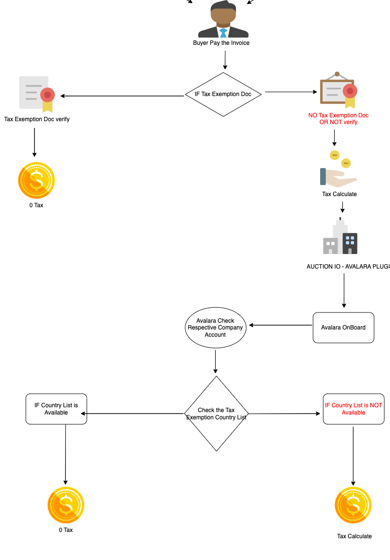
-
check_circle
What is Twilio? What its function and how we can enable it?
Twilio is a programmable communication tool for making and receiving phone calls, sending and receiving SMS, WhatsApp, Voice, Video and E-mail. All you need to do is integrate its API with your software.
* Twilio account should be created by client.
* Membership plan should be subscribed by client.
* Account ID, API and secret key - to be provided to auction.io.
-
check_circle
What does ERP in auction.io does? How I can manage my inventory?
* Simple Item Cataloging, desktop, tablet or mobile
* Your inventory can be handled in single page.
* One place to plan & manage your auctions in other Auction Marketplaces.
* Use Amazon’s ASIN to fetch complete product details and upload in your lot.
* Includes Photo uploader, barcode scanner and print inventory labels.
-
check_circle
Do you have accounting platforms for processing bills and payments?
Yes, QuickBooks is the plugin you can use as an accounting software provided for both desktop and online accounting app also in cloud based. You can process your bills and payments.
-
check_circle
If my website crashes for any reason how I can restore?
Yes, we have the solution for you by Two plugins (i) Backup plugin – This will be used in store seller act exactly like a safety net for your website it can quickly restore your site. (ii) Restore plugin– This feature restores the backup data with just one click.
-
check_circle
Do auction.io have secured payment gateway?
Payment Gateway is our own plugin you can just enable in a click to use as a physical debit/credit card reader. It securely transfers date between entry to terminal/website/mobile device to payment processer in order to continue payment lifecycle. *Certified white labeled Software of stripe*
-
check_circle
How PayPal payout plugin function?
(i) Charging the sellers a subscription fee of $X.XX monthly
(ii) Moving the funds correctly to and from PayPal.
Buyer - Funds to Admin - to Seller upon Ship Confirmation / Delivery.
-
check_circle
My company is known for its refund do we have that?
Refund Plugin Feature will be used in the store seller. If you change your mind after placing an order, within the same day of order placed you can request a cancellation. Any refunds will be credited back to you using your original payment method, e.g. PayPal, online credit or credit card.
-
check_circle
Upcoming auction feature:
The Upcoming Auction Feature will be used in the Store Seller. Upcoming Auction is an amazing feature of your website. While adding an auction to a product, if you don’t want the auction to get started in the run time then, you can set a future date on the auction product. Now, the auction will be started running automatically on the future date. In case you are setting up a future date on your auction product then, the products will be listed in the “upcoming auctions” on your store.