Upcoming Auctions Notifications
US $12/month

US $12/month

US $24/month

US $24/month

US $24/month

US $24/month

US $24/month

US $100/month

US $24/month

US $24/month

US $72/month

US $24/month

US $96/month
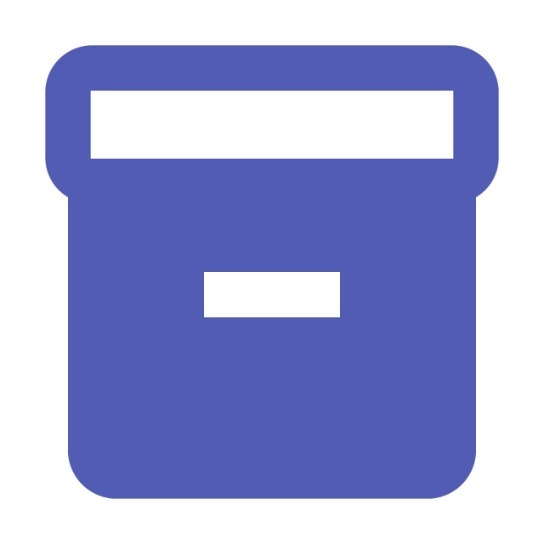
US $20/month

US $23/month
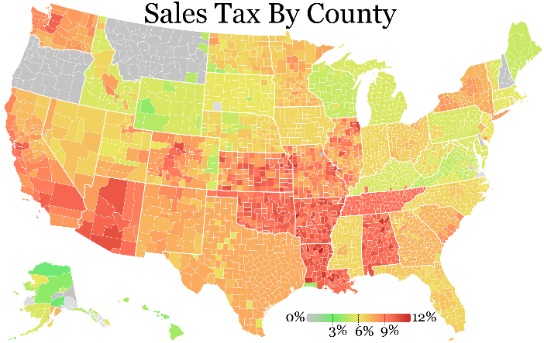
US $20/month

US $24/month

N/A

US $5/month

US $12/month

US $12/month

US $20/month

US $25/month

US $12/month
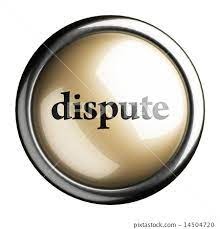
US $12/month

US $20/month

US $20/month

US $12/month

US $12/month

US $0/month

US $20/month

US $5/month
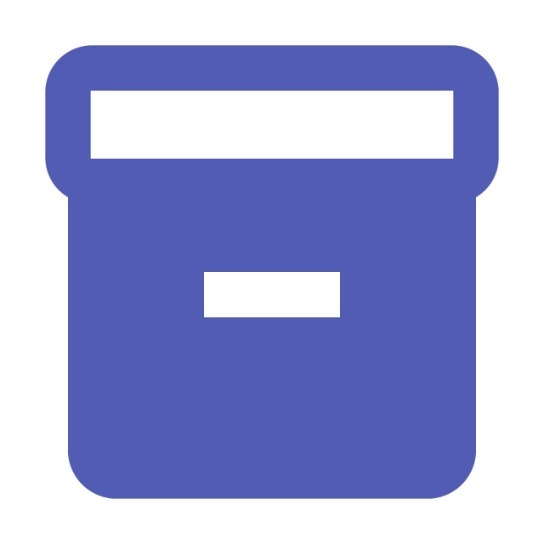
US $48/month

US $24/month

US $48/month

US $24/month
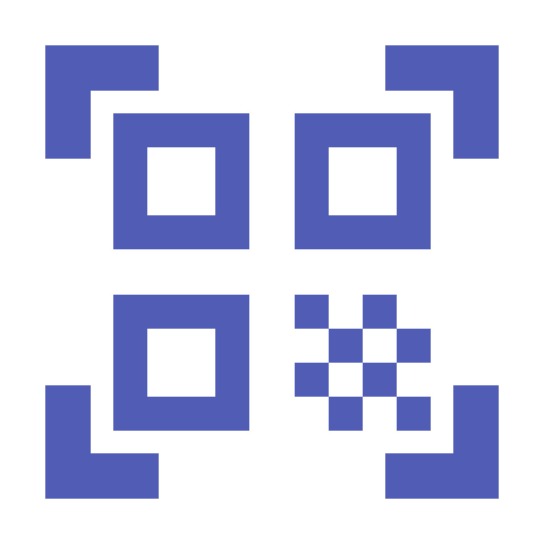
US $48/month

US $48/month

US $48/month

US $48/month

US $48/month

US $24/month
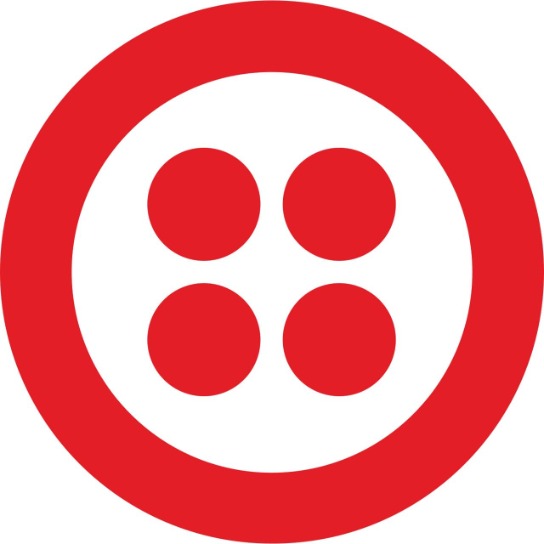
US $24/month

US $24/month
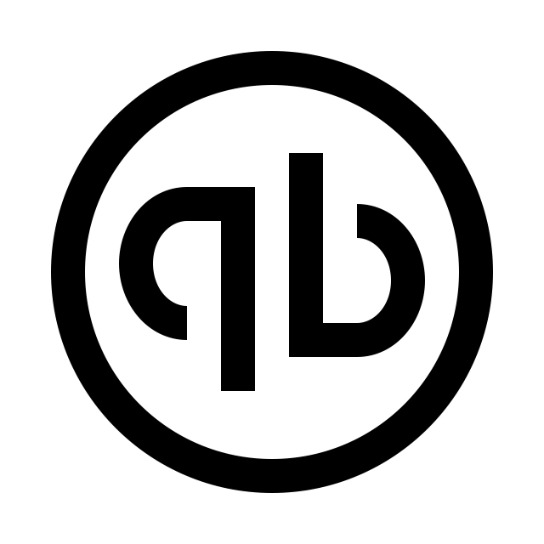
US $48/month
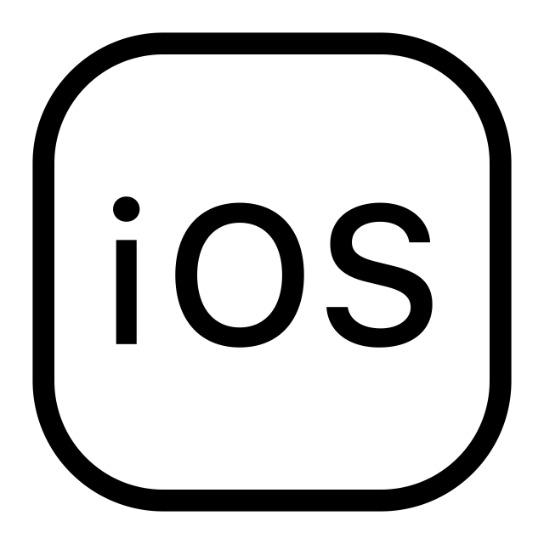
US $24/month
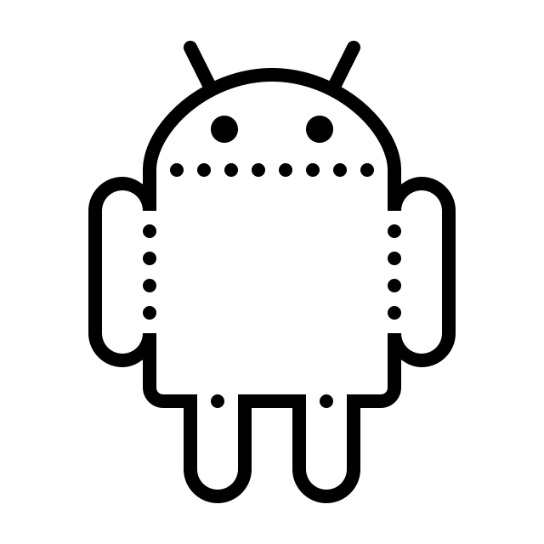
US $24/month
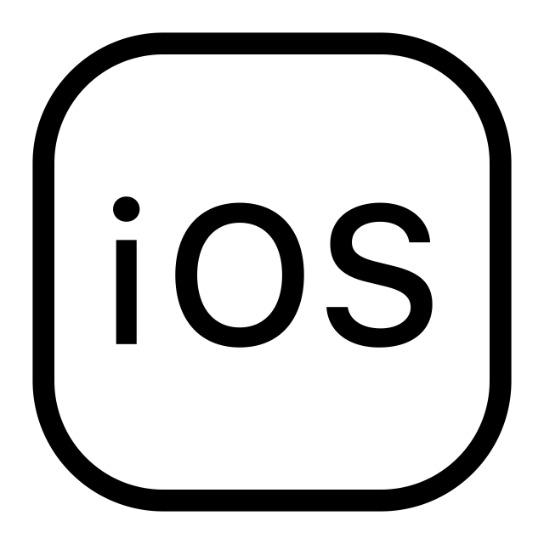
US $48/month
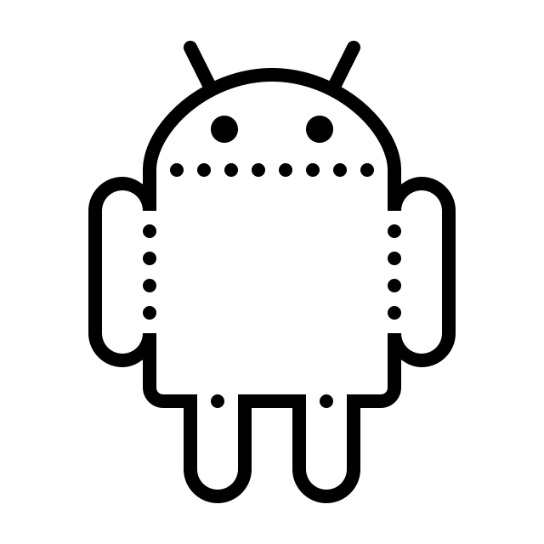
US $24/month
 Upcoming Auctions Notifications
Upcoming Auctions Notifications
$12/month
The Upcoming Auction Feature will be used in the Store Seller. Upcoming Auction is an amazing feature of your website. While adding an auction to a product, if you don’t want the auction to get started in the run time then, you can set a future date on the auction product. Now, the auction will be started running automatically on the future date. In case you are setting up a future date on your auction product then, the products will be listed in the “upcoming auctions” on your store.
Read More
 Refund
Refund$24/month
Refund Plugin Feature will be used in the store seller. If you change your mind after placing an order, within the same day of order placed you can request a cancellation. Any refunds will be credited back to you using your original payment method, e.g. PayPal, online credit or credit card.
Read More
 Paypal Payout
Paypal Payout$72/month
(i) Charging the sellers a subscription fee of $X.XX monthly (ii) Moving the funds correctly to and from PayPal. Buyer - Funds to Admin - to Seller upon Ship Confirmation / Delivery.
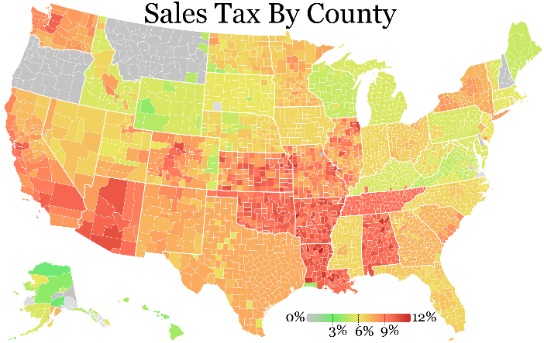 SalesTax(City)
SalesTax(City)$20/month
You can change sales tax from store configuration. In initial stage sales tax is 5% in store configuration If you want to exempt sales tax for some users, that user can upload tax exemption certificate in their profile page. Once admin approves that certificate, sales tax will be 0% for respective users.
 Language Manager
Language Manager$24/month
1. Seller needs to enable 'Language Converter' in the Store side. 2. Once done, Seller can add the Languages from Admin side. 3. All the words in English will be translated to the added language in Admin side - manually. 4. Once that is done, Buyer can swap the languages on Front end based on the languages added.
 E-Mail Marketing
E-Mail Marketing$20/month
Email campaign based on bidder geolocation where, 1] Seller searches on the map for potential buyers in a particular location. 2] Seller selects the email template to be sent out and updates the content along with the “from” email address. 3] Once the email is triggered, Seller will be informed about the following: a] If bidder receives the email. b] If bidder has viewed the product. c] If bidder has placed a bid on the product.
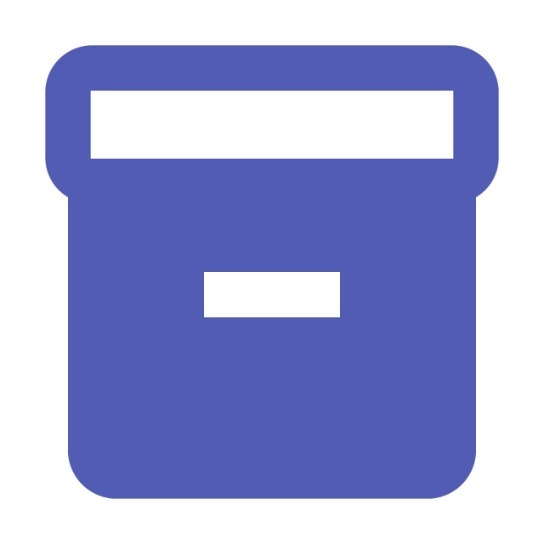 Inventory
Inventory$48/month
The Inventory feature will be used for the Store Seller. In Inventory system a company tallies up their inventory stocks every once in a while. Or periodically. Then they compare a current number against a previous number to determine inventory change over time. Inventory levels are monitored in real time. And all inventory management and control decisions can be made at any time based on current, accurate numbers. Because those numbers are all updated perpetually, after every purchase and every sale. Store Admin Page The admin or seller can go to the to Store Configuration View Store View My Store Admin and view the Store Admin Page as shown below. Next , Click Inventory tab and then We can create Inventory ,Active Inventory and Find Active Lot Search. Scenario 1: Add Inventory We can Add New Inventory by using Lot id. Scenario 2: Active Inventory In Active Inventory Page , Select any one of the LOT ID and then We can Add Location as shown Below. Then that Location is added in Current Location and also We can edit after add the Location. When we add the New Current Location the Previous one is updated in Last Location and then Stocked Date is automatically update. Scenario 3: Active Inventory Lot Search We can search Active Inventory by using Lot id.
Read More
 ACH
ACH$24/month
The ACH Plugin Feature will be used in the Store Seller. ACH stands for Automated Clearing House, ACH is an electronic funds transfer sent from one bank account to another and can either be a Bank or Credit Union. In simple terms, ACH payment transaction, you have one person or entity who’s sending a payment and another receiving it. This payment is processed through the ACH Network. In general, ACH payments are convenient and simple to process. An ACH direct deposit is any kind of deposit payment made from a business to a consumer. This includes paychecks, tax and other refunds and interest payments. When you make a transfer, you will need to provide some Information • your name • routing/ABA number • account number • account type • transaction amount. Once the ACH verifies the customer’s has writing privileges, you should be able to locate the account and routing numbers at the bottom of a check. ACH payments are a safe, easy and fast option. ACH Plugin Feature is one of the best solutions for users who want to generate ACH debits for any bank or Direct Payment. This Plugin allows user to send outgoing credits to their customers or employees. Scenario 1: Active / Deactive the ACH Plugin You can On / Off the ACH Plugin in your website using the ACH plugin as Shown below . It will be Show in the active plugin section as shown below. Scenario 2 : Enable the ACH Plugin Next Click ACH In this if you click yes on enable then it will be enabled. Once you are Completed with your changes, click on the ‘Submit’ button.
Read More
 Auction.io On/Off
Auction.io On/Off$48/month
The Auction.io On / Off will be used in the Store Seller. If you simply want to enable or Disable the Logo in Email , the easiest solution is using a Auction.io On / Off plugin. Auction.io On / Off plugin extend the functionality of your site , It’s an easy solution when you want to enable or disable logo on Email. Plus,it requires no coding experience. Follow the steps below to enable or disable logo on Email with a plugin. Scenario 1: Active / Deactive the Auction.io On/Off Plugin You can On / Off the Plugin in your website using the Auction.io plugin Feature as Shown below . After Active the Plugin ,It will be Show in the active plugin section as shown below. Scenario 2 : Enable the Auction.io On/Off Plugin Next Click Auction.io Plugin. In this if you click yes on enable then it will be enabled. Once you are Completed with your changes, click on the ‘Submit’ button.
Read More
 Maintenance On/Off
Maintenance On/Off$24/month
Change, modify, and update software to keep up with customer needs. Software maintenance is done usually after the product has launched for several reasons including improving the software overall, correcting issues or bugs, to boost performance, and more.
Read More
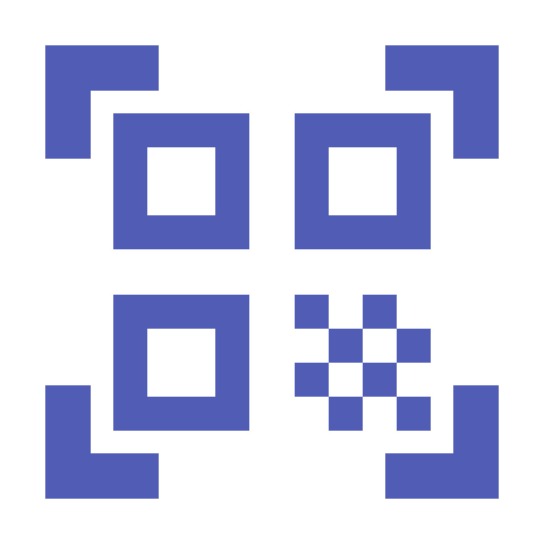 IOC Security Scanner
IOC Security Scanner$48/month
The IOC Security Scanner will be used in the Store Seller. Indicators of compromise (IOC) are systems artifacts that could be the result of a security breach of a system. Examples of such indicators are the presence of particular files, processes, or users. Typically these indicators have names that are similar to system components with the goal to decrease the chance of discovery. It is a set of data about an object or activity that indicates unauthorized access to the computer (compromise of data) IOC scanners are typically used for intrusion detection and system compromise detection. Store Admin Page The admin or seller can go to the Plugin and Switch on the IOC Security Scanner to as shown below. It will be Show in the active plugin section as shown below Next Click IOC Security Scanner In this if you click yes on enable then it will be enabled And then there are some criteria in this. You can select some criteria that you want and Select Condition as AND or OR condition from the dropdown. Then type the rule name and click action type that you want and Select event performance .If you select login then the event will be performed when user login. Finally Click Add button. The condition that you added will displayed like this. If you want to edit the condition then you can click the edit button from Action.
Read More
 Powered By AuctionIO
Powered By AuctionIO$48/month
Enable Auction Logo
Read More
 Backup
Backup$48/month
The Backup Feature will be used in the Store Seller. Backup Feature act like a safety net for your website. Whenever your website crashes for any reason, you can quickly restore your site. This is why you should always use a backup plugin. But you need to make sure your backup has the latest changes or you could lose important data. Below are the best backup plugins that’s give you peace of mind knowing that your website is always safe. Backups is the best thing you can do for your website security. Backups give you peace of mind and can save you in catastrophic situations such as when your site gets crashed. This plugin provides you with complete data like users,bids , projects , Invoices etc .you can download it any number of times and anytime. Scenario 1: Active / Deactive the Backup Plugin You can On / Off the Backup Plugin in your website using the Backup plugin as Shown below . It will be Show in the active plugin section as shown below. Scenario 2 : Enable the Backup Plugin Next Click Backup In this if you click yes on enable then it will be enabled. Once you are Completed with your changes, click on the ‘Submit’ button.
Read More
 Restore
Restore$48/month
This feature allows you to restore back the data with just one click upload provided you have the backup export available via Backup plugin.
Read More
 Avalara
Avalara$24/month
The Avalara Plugin Feature will be used in the Store Seller. Avalara provides transparent transactions, accurate tax compliance, painless administration and effortless reporting. Avalara offers full service sales tax management tools utilizing progressive technology to automate the burden of statutory transactional tax compliance. Avalara can help with complex tax calculation, filing returns, managing exemption certificates and allows businesses to calculate sales tax amounts on their invoices based on location. For instance, if you sell something in the city of Atlanta, do you know if you have a local sales tax or not? By classifying a sale in Avalara and inputting the proper address of where you sold your item, it automatically states the correct tax rate. It’s one less thing you have to keep up with for customers. Use their table that plugs in with every single invoice, and it tells what tax to charge. Avalara's flagship product, AvaTax has become the automated sales tax compliance solution for businesses all over the world. In fact, Avalara leads the market and integrates seamlessly into more financial and e-Commerce applications than any other product or service available. Avalara Plugin Feature enables you to quickly and easily calculate sales tax amounts and much more. All you need to do is follow some simple steps below. Scenario 1: Active / Deactive the Avalara Plugin You can On / Off the Avalara Plugin in your website using the Avalara plugin as Shown below . It will be Show in the active plugin section as shown below. Scenario 2 : Enable the Avalara Plugin Next Click Avalara In this if you click yes on enable then it will be enabled. Once you are Completed with your changes, click on the ‘Submit’ button.
Read More
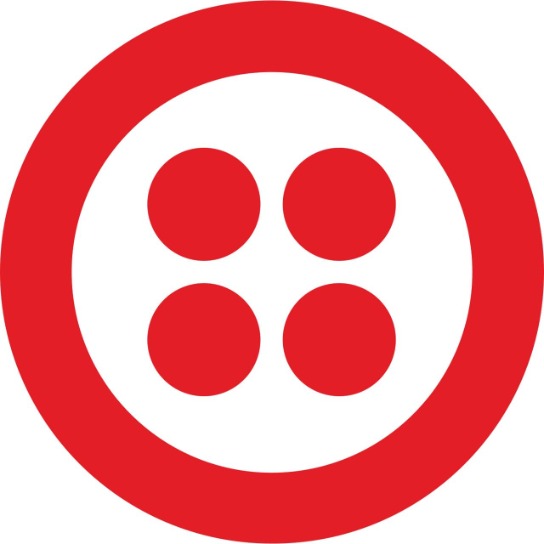 Twillio
Twillio$24/month
Twilio is a programmable communication tool for making and receiving phone calls, sending and receiving text messages, WhatsApp, Voice, Video, Email, and even iOT. Also to perform other communication functions using its web service APIs. All you need to do is integrate its API with your software.
Read More
 PaymentGateway (Stripe)
PaymentGateway (Stripe)$24/month
Payment Gateway is the “virtual” equivalent of a physical credit and debit card reader. It transfers the data between the point of entry – either a terminal, website, or mobile device – to the payment processor to continue the payment lifecycle. It is the white-labeled software of Stripe.
Read More
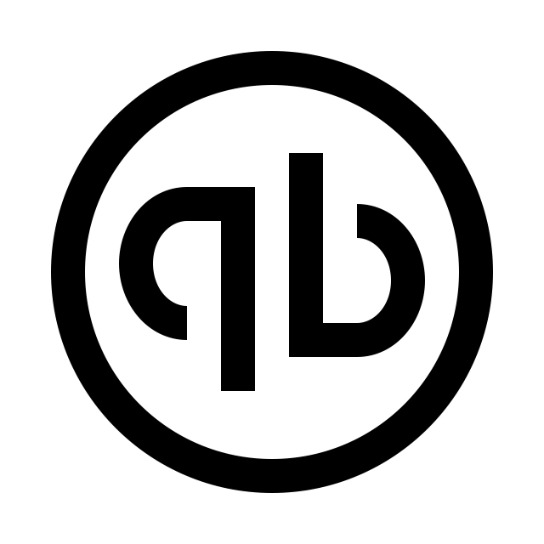 QuickBooks
QuickBooks$48/month
QuickBooks is an accounting software whose products provide desktop and online accounting applications as well as cloud-based ones which can process bills and business payments.
Read More
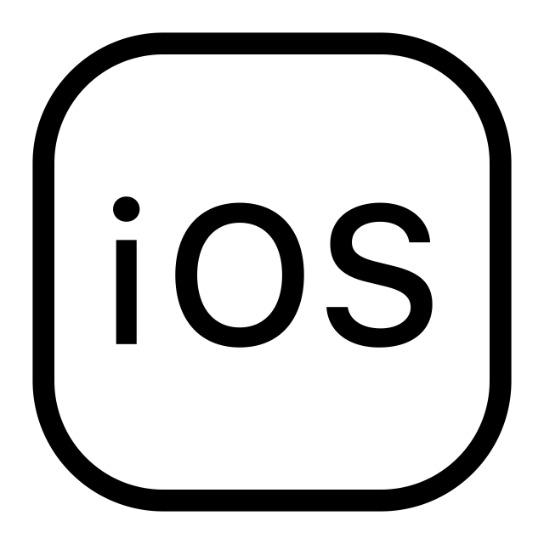 IOS Buyer App
IOS Buyer App$24/month
The Android / IOS Buyer App Plugin Feature will be used in the Store Seller. Using the Android / IOS Buyer App is free. Buyer’s pay only when they win an Auction or Buy a Product. This App has location-based listing search also it can communicate better through Users can receive messages about upcoming deals, events and so on. Some people prefer mobile apps over websites for reading. This Feature bring in more engagement and views on your content. You can also be sure of higher reach and better branding. Use our Android / IOS Buyer App plugin to get an app for your mobile-loving readers. Attract more traffic and increase the popularity of your Site. All you need to do is follow some simple steps below. Scenario 1: Active or Deactive the Android/IOS Buyer App Plugin You can On or Off the Android / IOS Buyer app Plugin in your website using the Android / IOS Buyer app plugin as Shown below . It will be Show in the active plugin section as shown below. Scenario 2 : Enable the Android / IOS Buyer app Plugin Next Click Android / IOS Buyer app In this if you click yes on enable then it will be enabled. Once you are Completed with your changes, click on the ‘Submit’ button.
Read More
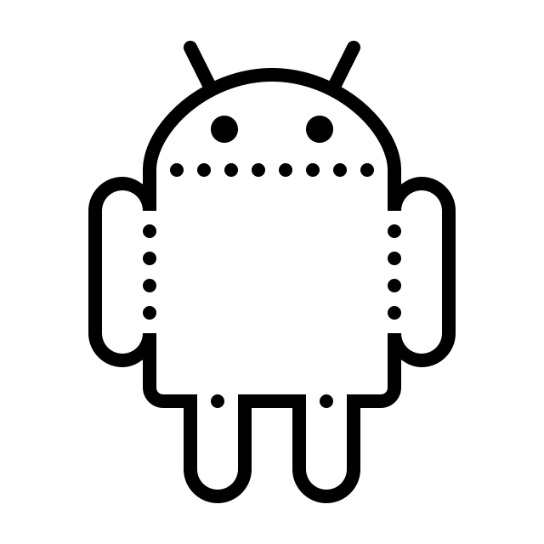 Android Buyer App
Android Buyer App$24/month
The Android / IOS Buyer App Plugin Feature will be used in the Store Seller. Using the Android / IOS Buyer App is free. Buyer’s pay only when they win an Auction or Buy a Product. This App has location-based listing search also it can communicate better through Users can receive messages about upcoming deals, events and so on. Some people prefer mobile apps over websites for reading. This Feature bring in more engagement and views on your content. You can also be sure of higher reach and better branding. Use our Android / IOS Buyer App plugin to get an app for your mobile-loving readers. Attract more traffic and increase the popularity of your Site. All you need to do is follow some simple steps below. Scenario 1: Active or Deactive the Android/IOS Buyer App Plugin You can On or Off the Android / IOS Buyer app Plugin in your website using the Android / IOS Buyer app plugin as Shown below . It will be Show in the active plugin section as shown below. Scenario 2 : Enable the Android / IOS Buyer app Plugin Next Click Android / IOS Buyer app In this if you click yes on enable then it will be enabled. Once you are Completed with your changes, click on the ‘Submit’ button.
Read More
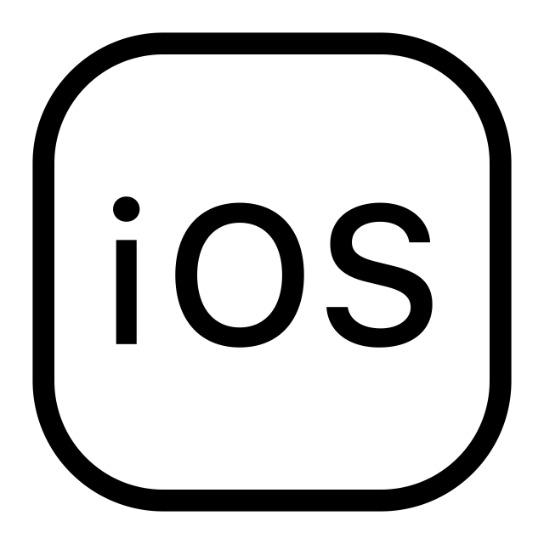 IOS Seller App
IOS Seller App$48/month
The Android / IOS Seller App Plugin Feature will be used in the Store Seller. To Use this Plugin the seller can manage the orders with the help of the Android / IOS Seller App. This will save there time and enhances the interaction of customer and seller with the store. Using this plugin, the seller can view and edit his profile information. He can view his product list and search, edit or delete products from it. The seller can view his transactions and Invoices in his dashboard. He can view his order history for all the orders, change his password and you can sell many types of items (clothing, electronics, toys, memorabilia, health products, art, and more) to both local and international buyers. Some people prefer mobile apps over websites for reading. Use our Android / IOS Seller App plugin to get an app for your mobile-loving readers. Attract more traffic and increase the popularity of your Site. All you need to do is follow some simple steps below. Scenario 1: Active or Deactive the Android/IOS Seller App Plugin You can On or Off the Android / IOS Seller app Plugin in your website using the Android / IOS Seller app plugin as Shown below . It will be Show in the active plugin section as shown below. Scenario 2 : Enable the Android / IOS Seller app Plugin Next Click Android / IOS Seller app. In this if you click yes on enable then it will be enabled. Once you are Completed with your changes, click on the ‘Submit’ button.
Read More
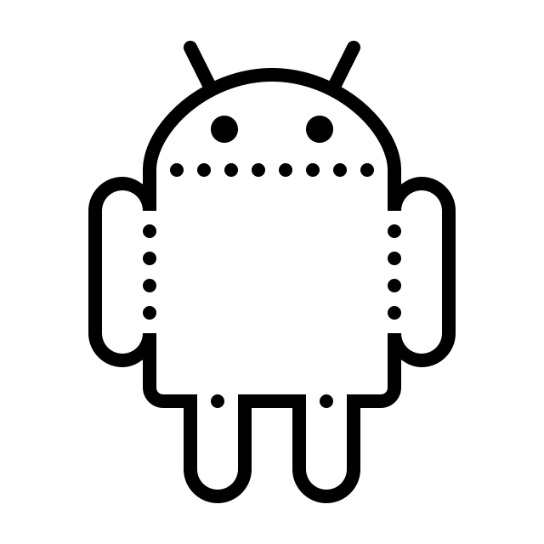 Android Seller App
Android Seller App$24/month
The Android / IOS Seller App Plugin Feature will be used in the Store Seller. To Use this Plugin the seller can manage the orders with the help of the Android / IOS Seller App. This will save there time and enhances the interaction of customer and seller with the store. Using this plugin, the seller can view and edit his profile information. He can view his product list and search, edit or delete products from it. The seller can view his transactions and Invoices in his dashboard. He can view his order history for all the orders, change his password and you can sell many types of items (clothing, electronics, toys, memorabilia, health products, art, and more) to both local and international buyers. Some people prefer mobile apps over websites for reading. Use our Android / IOS Seller App plugin to get an app for your mobile-loving readers. Attract more traffic and increase the popularity of your Site. All you need to do is follow some simple steps below. Scenario 1: Active or Deactive the Android/IOS Seller App Plugin You can On or Off the Android / IOS Seller app Plugin in your website using the Android / IOS Seller app plugin as Shown below . It will be Show in the active plugin section as shown below. Scenario 2 : Enable the Android / IOS Seller app Plugin Next Click Android / IOS Seller app. In this if you click yes on enable then it will be enabled. Once you are Completed with your changes, click on the ‘Submit’ button.
Read More